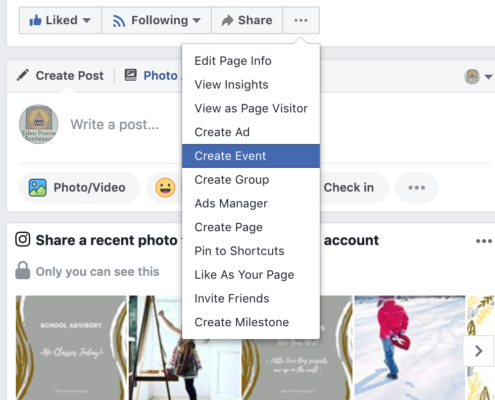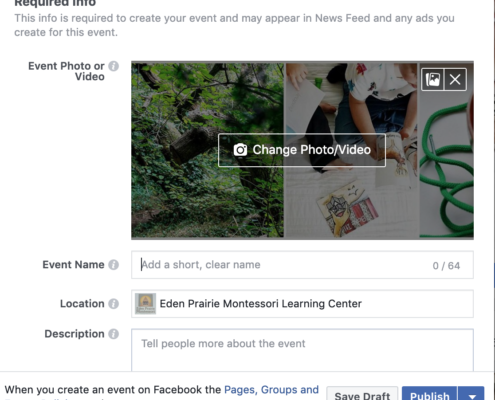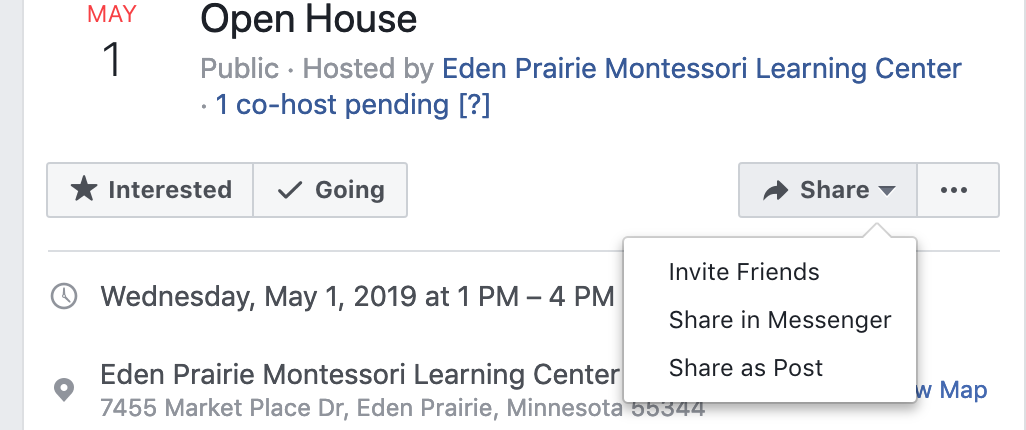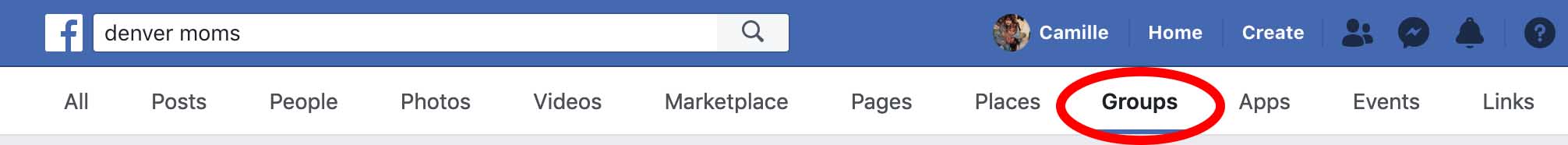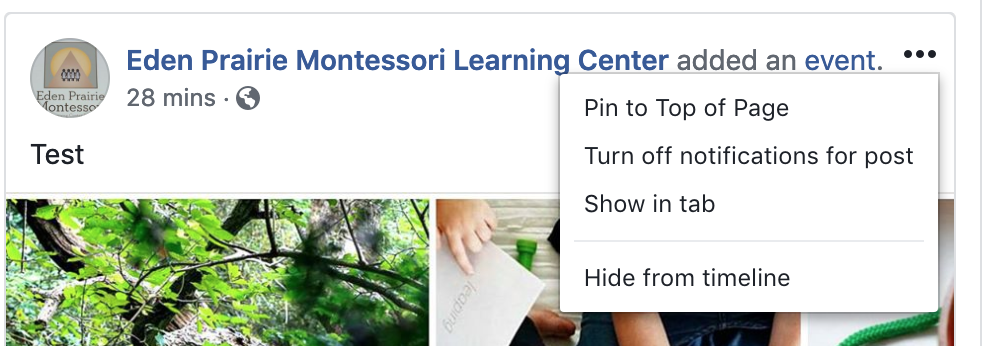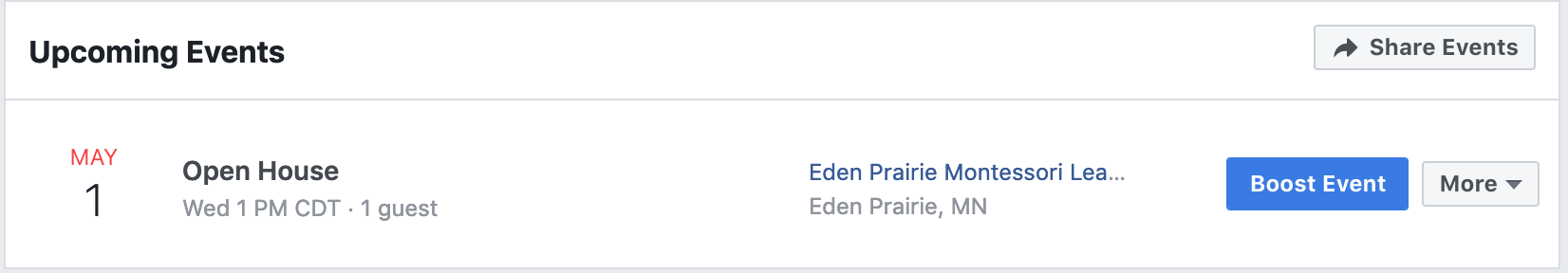Having an event or open house at your child care? Here’s how to market it with social media!
An event like an open house or a family fun day is a common way to invite families in your area to experience your child care center and possibly enroll with you! But how do you get the word out about your event? Social media can be an extremely effective tool for marketing your child care event or open house. Here are some common social media strategies I use with my child care clients to get more people to attend their event.
First You’ll Want To Create A Facebook Event From Your Facebook Page…
1. Create a Facebook event from your Facebook page. Click the button with three dots right under your cover photo. You’ll see the option to create an event.
Facebook will then ask you to fill out all the information about your event…
2. Upload the cover photo for your event. This is one of the MOST important elements of attracting people to learn more about your event. It is the first thing people look at if they see a post about the event or if they are scrolling around through Facebook events. Make sure the image says what the event is. Canva is a very easy to use tool for creating graphics. If you search “Facebook Event Cover” in Canva you’ll get some great templates that will give you a quick start. Make sure to customize it by using a photo from your school and putting text about the event on the photo. You can even create a video and upload it as your cover photo! This one uses some testimonials from families:
3. Next is the title/name of your event. Make the title of your open house event interesting and enticing. A name like “Family Fun Day” will get many more people to attend, as parents instantly see it as something the whole family can do. Provide games, crafts and other activities for kids and highlight that the whole family is welcome. Offer prizes, such as a free week of child care or a gift certificate for a night out a restaurant.
A title like “Family Fun Day” or “A Chance To Explore Discovery Day Care” is much more enticing then simply Open House. Make sure to pick a short and memorable event name. According to Facebook’s events team, events with longer names tend to perform worse on the platform. One reason for this might be that 54% of all users only use Facebook through a mobile device – longer titles typically will get cut off.
4. Fully fill in the description of your Facebook event. THE FIRST THREE LINES of your description are extremely important. When a person is searching through events or sees a post about the event, this is sometimes all they see besides the photo and the title. Start off with something that will attract your audience. “On the search for child care? Here’s your chance for your family to come have fun at Discovery Day Care and see what we’re all about. Activities for the whole family, raffles and prizes for free child care, a chance to meet all the teachers, with refreshments and more. Continue to fill in the description with as much about your child care as you can. Once people click on the event, this may be the first time they are learning about your child care. Copy and paste information from your website and lay it out on your event.
5. Add yourself and any other teachers you may want to have help you manage the event as co-host.
6. Make sure to select the check box that it is kid friendly.
Now Your Event Is Created, Here’s How To Get The Word Out On Social Media…
From the Facebook event page, you can invite any of your friends. Once you’ve added yourself as a host, you can invite anyone who might be relevant or has kids. Encourage your friends to invite people to the event that they think might be interested in your school! You’d be surprised how far this can go!
Encourage your teachers and staff to invite anyone they know that might have young kids. Also ask your teachers to mark themselves as going to the event.
Here’s where to find the place to invite people in the Facebook event:
In the same area as the image above, you can share the Facebook event as a post to your Facebook child care business page. Do this on a regular basis! Talk about your open house or event on your Facebook child care business page consistently leading up to your event.
When you post about the event on your child care business page, make sure to include some posts that encourage your current families to share. Say something like, “If your child is attending or attended and you loved us, make sure to share our event!”
Post IN the Facebook event on a regular basis. Facebook allows you to create posts within the event. Do this at least every other day. Post parent testimonials. Post pictures from around the school. Post to any helpful blog posts you may have on your website. Tell people more about the school everyday and get them excited to come check you out!
12. Cross promote with other businesses on social media! Other businesses love having events like this to post and talk about on their own business page if it is the same sort of audiece. Reach out to kid friendly publications and businesses in your area and ask them to post about the event on their social media page. You can even send them a sample post they can copy and paste. Some other businesses that might be interested are toy stores, kids museums, kids hair salons, amusement parks, the list is endless!
13. Share the event in Facebook groups. Many local areas have Facebook groups just for moms or families. Search your geographic area and find any groups you may be able to post the event in. Sometimes even a classifieds group will get you some traction. To do this you simply type your city or town in the Facebook search bar. For the example below, I am using the search “Denver Moms.” After you click search, you’ll see the option to click groups, like this:
From here you’ll see a whole list of groups in your area that you should probably join anyways to interact with local moms! Check out what it looks like in the Denver area:
Update your Facebook cover photo on your business Facebook page with details about the event! You can make some great cover photos on Canva. Simply search the templates for Facebook cover photos and you will already have the right dimensions!
Pin the event to the top of your Facebook child care business page. This makes it the first post people see when they go to the page. Simply go to the post you want to pin, click the 3 dots on the upper right hand side of the post and click pin post. It looksl ike this:
Boost your Facebook event! When you go to your page’s events you have the option to boost it. When you click on boost event you can then choose demographics like expecting parents, parents of infants, etc. in your geographical area. Experiment with paying a little to boost the event and get the word out to the right people!
I hope this helps you with your next open house or event at your child care, preschool, early childhood education center, or day care! I’d love to hear from you about what might have worked for you!