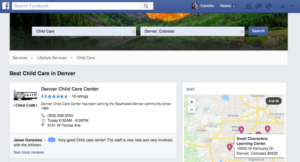Just For Child Care: 10 Social Media Hacks
If you are wanting tips on how to grow your social media audience and connect with new families, then look no further. Here are 10 Social Media Hacks for your child care to help you grow your presence and kick start your social media…