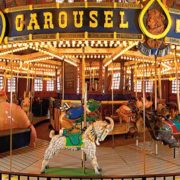If you are new to advertising your business on Facebook it’s important to understand the difference between boosted posts vs. “dark posts”.
In short, a boosted post is published from the News Feed on your Facebook business page. A dark post is created and published with Facebook Ads Manager or Power Editor. A dark post DOES NOT show up on your Facebook business page, although it shows up in the News Feeds of other people (that you choose through targeting) as coming from that business page.
Think of your Facebook business page as a “store front,” “community center,” or “brand center” where you can create messaging that supports and engages your audience so you can build a relationship with people that are already interested in what your business has to offer. Now think of dark posting as a function of “Ads Manager” which is more the back-end advertising machine of your business.
Dark posting allows you to run multiple ad posts with different messaging to as many different target groups that you need. You can run ads to people that have visited your website, ads to different demographic audiences you create, lookalike audiences, etc. And it doesn’t all show up as an advertising mess on your Facebook business page. It is all organized in Facebook Ads Manager.
You can also split test. You can switch out images if one isn’t working for a particular audience or test different copy or offer ideas. You constantly want to be split testing your ads for improvement and using dark posts allows you to do this.
Hopefully this clarifies a little better on what it means to advertise on Facebook. Happy marketing!