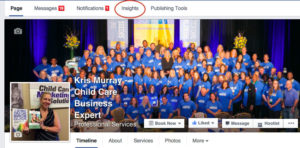Have you heard of Pinterest? If you love visual marketing and creative ways of interacting with your child care clients, then you’ll want to check out this social media platform!
Pinterest is a fun and easy social networking site that connects people around the world through common interests. It is allows users to visually share ideas, beautifully curate their own image boards, and browse what other users have pinned to discover new interests. Because you can quickly and easily share images with over 100 million users, Pinterest is now considered to be one of the most effective ways to promote a business online.
To help get you started, I’ve put together some simple and effective tips for putting Pinterest to work in marketing your preschool…
START A PINTEREST ACCOUNT FOR YOUR PRESCHOOL
Make sure your profile clearly states what your preschool is about, what makes you stand out above the rest, and how you can help your clients. Always link back to your website.
Set up a Pinterest button on your own website for parents to easily find you. By integrating Pinterest share buttons into your other social media platforms (such as Facebook & Twitter) you can greatly increase your audience and interaction. Your school newsletter is also a great place to include a link to your Pinterest account.
CREATE A ‘TOUR YOUR CENTER’ BOARD
Take advantage of Pinterest’s visual real estate and create a TOUR YOUR PRESCHOOL board. Create pins by adding photos of your classrooms, outdoor spaces and activity centers. Be sure to include the things that make your school unique.
A ‘MEET THE TEACHER’ board is a great way for your staff to say hello and introduce themselves to the parents by including a picture & short bio.
Now you can direct potential clients to your preschool Pinterest page so they can tour your center online!
ADD NEW BOARDS + PROMOTE YOUR PRESENCE
Start by researching what your potential clients are pinning and create your own boards based on their interests. Some of the most popular kid & family friendly Pinterest trends that people search for are:
– Easy DIY activities for kids
– Children’s books
– Lunch + snack ideas
– Art + crafts
– Kids science experiments
– Sensory play
– Nature activities
– Parenting hacks
– Quotes + Humor
– Inspirational + Motivational
Always carefully select the most striking images for your board covers to keep your profile page looking the most attractive. Once you create a range of boards that are relevant to your preschool it’s time to start pinning and promoting your presence. Find new people, follow top influencers, pin, repin, comment on & like pins, repeat. Get some interaction going and find yourself getting new followers.
Seasonal and Holiday themed boards are often a big hit and can aide in getting you noticed. Choose something fun or engaging that you’ve pinned that fits a current season, holiday or trend, and cross-promote it on your other social media platforms.
CREATE PINNABLE CONTENT + BEAUTIFUL IMAGERY
If your preschool has a blog always use bold, eye-catching, clear high quality images. Keep in mind that light images are repinned 20 times more often than dark, and simple images have a greater impact.
Have a pinnable image on every blog post you publish, always post it to Pinterest, and include relevant links back to your website or blog. You have two opportunities with each pin to add your link: one in the description and one in the source for the pin. Create your own fresh content!
OPTIMIZATION + CALL TO ACTION
It’s one thing to create a fantastic pin, but it’s a whole other game to get it seen and shared. No one is going to find your pin if you don’t optimize it for engagement. Use hashtags, add descriptive accompanying text, and if you’re pinning someone else’s content always give credit where credit is due. A ‘call-to-action’ will significantly increase the engagement of your pins- up to 80% more. In your pin’s description, ask a relevant question or add a little something like:
“Repin to your own inspiration board.”
ALWAYS USE KEYWORDS
Since users can search for pins, boards, and pinners by keywords, you need to put keywords everywhere you can. Include them in the descriptions on your pins, your boards, and even your profile. Keywords are just as important on Pinterest as they are on Google.
POST FREQUENTLY
Aim for 5-20 new pins daily, and make sure you are spreading your pinning throughout the day to gain the most followers and get the best engagement.
TIP: Creating a ‘Secret Board’ can save you tons of time! Load up your pins a couple times a week and keep them on your secret board. Throughout each day, return to the board and grab the pins you want to pin on your other live boards.
MOST POPULAR BOARDS FIRST
Over time, you’ll be able to see which boards are more popular and get the most engagement. Put your best foot forward and move these boards to the top of your page so when users come over, they will see your best material first.
LOCATION, LOCATION, LOCATION
Connect with parents, families, and potential clients in your area by using local keywords in your searches and by including them in your hashtags. You may not be able to search FOR specific users by their location, but you can search for pins that include these keywords in their descriptions. Try searching your town, city, state etc to engage on local posts, and add place names in your hashtags to get discovered.
…AND MOST IMPORTANTLY, ENGAGE…
FOLLOW other pinners and their boards. Take time to COMMENT on the pins of other users. You can also LIKE a pin, but making a comment takes it one step further and gets more attention. Doing both is even better! SHARE if you like something and appreciate it, by repinning to your own board. ADD CONTRIBUTORS to your boards. You can let other parents join the fun on your page, as it will create an image of approachable, fun company to follow and more people will want to get involved. This can be a fantastic way to gain insight into your audience’s tastes and preferences and create a sense of community around your preschool Pinterest page.
Get the content guide cheat sheet to help your childcare grow their social media network.