You’ve probably noticed that Facebook is constantly testing and adding new features. It might drive some of us in the child care business crazy, as social media can sometimes be hard to keep up on while running a very involved business! Part of why I write this blog is to help you stay up to date with new features that are relevant to child care owners. This is one brand new (and free!) way to market your child care on social media. It just takes a little bit of know-how, which you can get from this step-by-step, and a dash of your time.
The new feature is the ability to join Facebook groups as your business page. What this means is that you can seek out local Facebook groups (there might be more than you think!) and interact with people in those groups as your business. This is a great way to reach the local community, grow your following, increase your engagement, and be social with the right people!

However, you’ve got to do it right to get engagement and not scare people off. No one likes spammy businesses! Some groups also have certain rules. In this step-by-step we’ll talk about how to find the right groups, how to interact as your page, when and what to post in the groups, and how to follow the rules so you don’t get kicked out!
Before reading anything else you need to remember this one rule for using Facebook groups:
THE NUMBER ONE RULE FOR USING FACEBOOK GROUPS AS YOUR BUSINESS: BE USEFUL AND BE ENGAGING!
Just like your regular social media posts on your business page, you can’t just post promotions for your business. This is boring and not what people are interested in seeing in their Facebook groups. Think about posts that families will find useful, and you’ll become a rockstar. It’s important to create posts to allow families to get to know you better, get valuable information from you, and start thinking about you as a trusted authority (which you are!)
An example of this would be to link to a blog post or PDF about HOW to choose a child care, hopefully to your blog that lives on your website and highlights your center. This is much more engaging and useful than posting a self-promotion. Even if you don’t have blog on your website, helpful links that enable you to talk about your child care will go much further. For example, a link to the benefits of yoga or yoga resources for kids is helpful for families. You can add on to the post at the end that you offer yoga at your program. When you do this, your are being helpful and it’s not an ad.
Being Engaging vs Not Being Engaging In Facebook Groups Is The Difference Between…
This, Which Isn’t Very Engaging And Considered Self-Promotion:
Affordable child care, in home daycare, available from 6:30am to 7pm, now enrolling! Visit our website at abcchildcare.com

Vs This, Which Is Engaging, Useful, And Sends You The Right Website Traffic:

This type of post isn’t self-promotion, yet attracts families with interests that align with the school’s core values. This school is being useful to local families with interests that align with their own and, therefore, beginning a relationship with them!
So, now you understand how to be helpful And engaging In Facebook Groups. How to do the rest? It’s easy! Just follow this step by step.
*This is on desktop – mobile may look a little different!
Step One: Search For Groups In Your Local Area
You’ve probably noticed the Facebook search bar and maybe have used it to search for businesses, friends, etc. Well you can also use it to search for groups. I’m going to start with the example of “Denver moms.” I’ll give you a list of different search terms we can use in later steps.
USE THE SEARCH BAR:
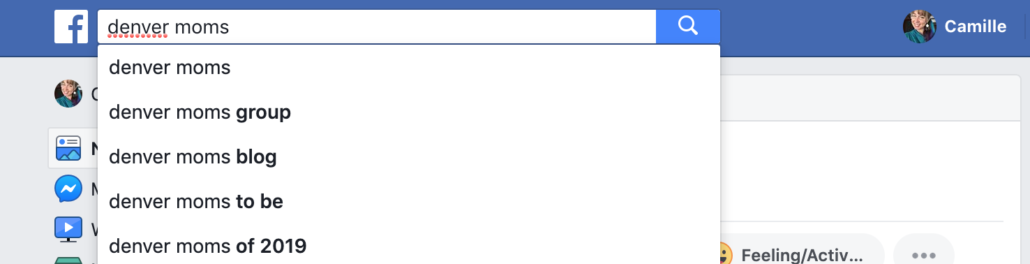
Step Two: Make Sure To Select Groups In Your Search
After you search for a term, you’ll come to a screen that looks like the picture below. From here you want to make sure to choose “See All” to view all the groups, or click on the “Groups” tab. This shows you more groups to join.
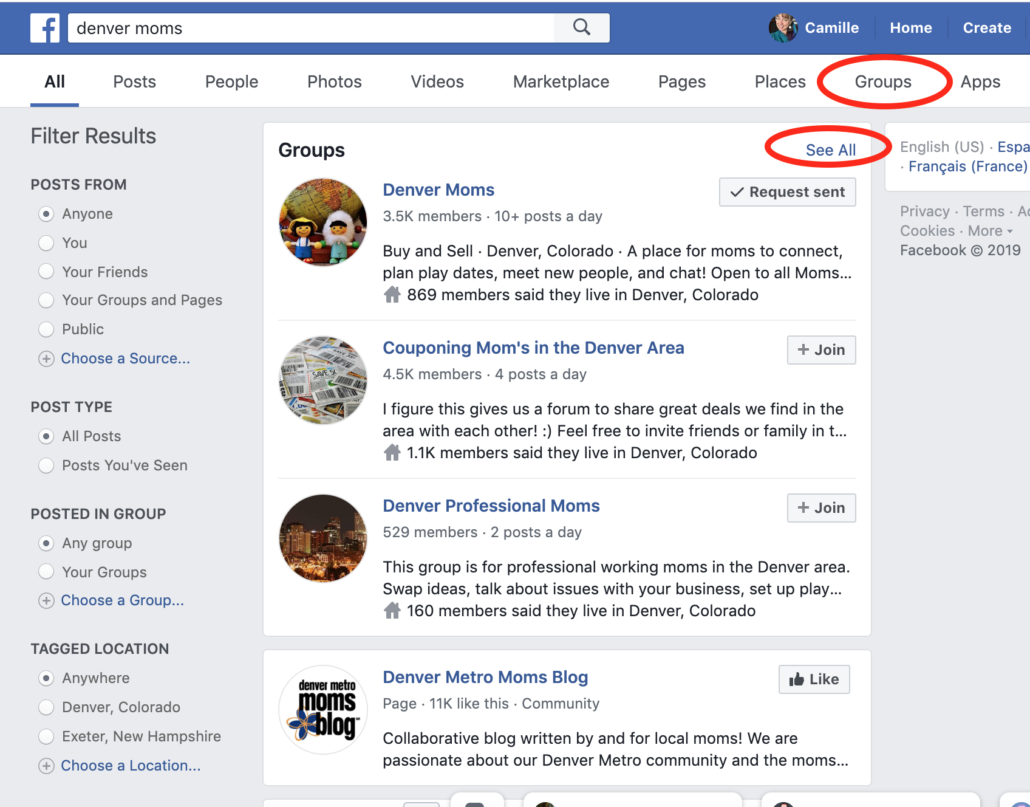
Step Three: Select Active And Popular Groups And Press Join
Join any relevant groups. Try to stick to groups of over 1000, they will be more active and a better use of your time! Pretty straightforward, you got this!
Step Four: Choose To Join The Group As Your Business
When you click to join the group, a box will pop up where you can choose to join as your business. For example, you can see my own business page, and I am choosing to join as that page. Some groups will not allow you to join as your page. In that case, there won’t be a pop up box. But the majority of the time you will have the option.
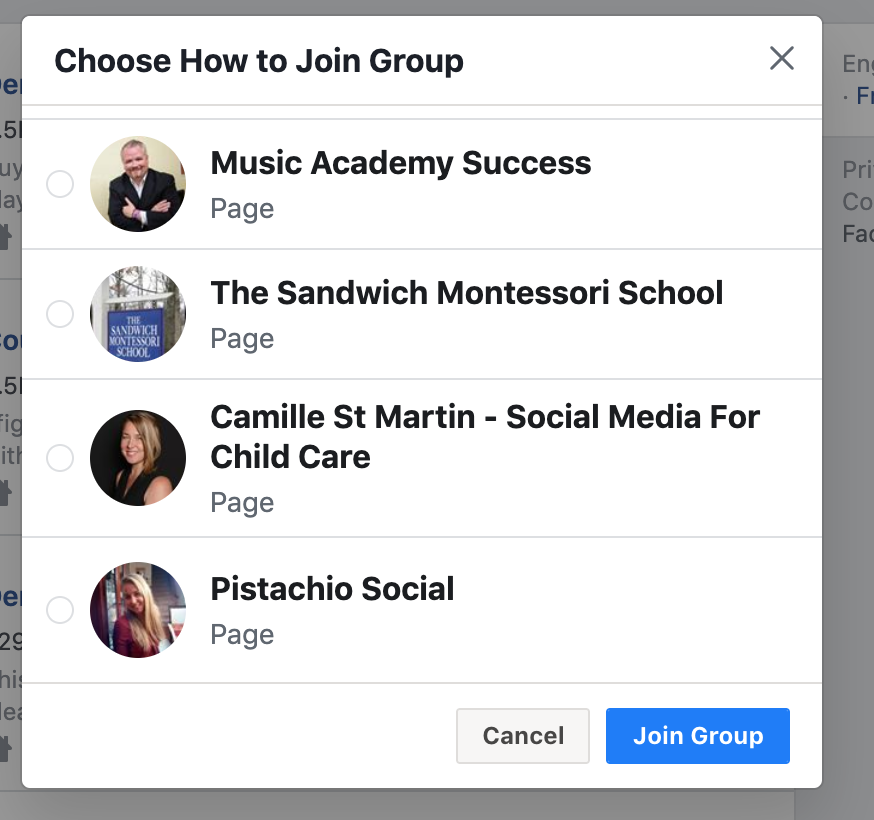
Step Five: Answer Any Questions The Group May Require
Some groups will require you to answer some questions to join the group. For example, “Denver Professional Moms” group asked me what part of Colorado I am in, what my profession is, and if I have kids. Just answer the questions as honestly and as best you can. If the group decides not to allow you in, don’t fret, it just wasn’t a good fit. Some of the groups will be a good fit!
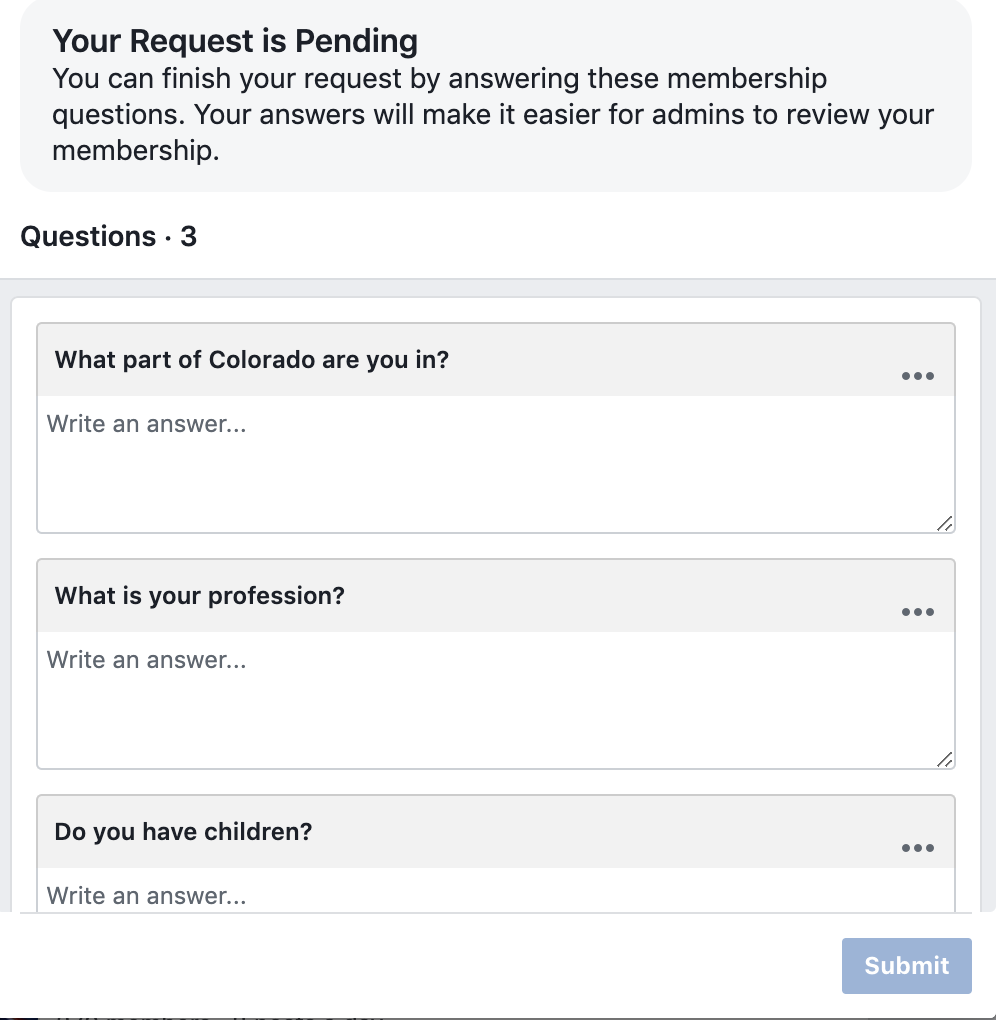
Step Six: Remember The Rule….Valuable Content!
When you’re answering the questions it’s important to remember that you are an early childhood education expert and that you have valuable advice for people in your local area. You won’t just be posting promotions. You’ll be posting content families want, as you learned earlier. I tell you this because as you see below, some groups will tell you that you can’t sell or post promotions. Don’t be scared away by these questions. If you stick to my rule of posting valuable content you are good to go! For the example below I just typed “Yes, I understand.”
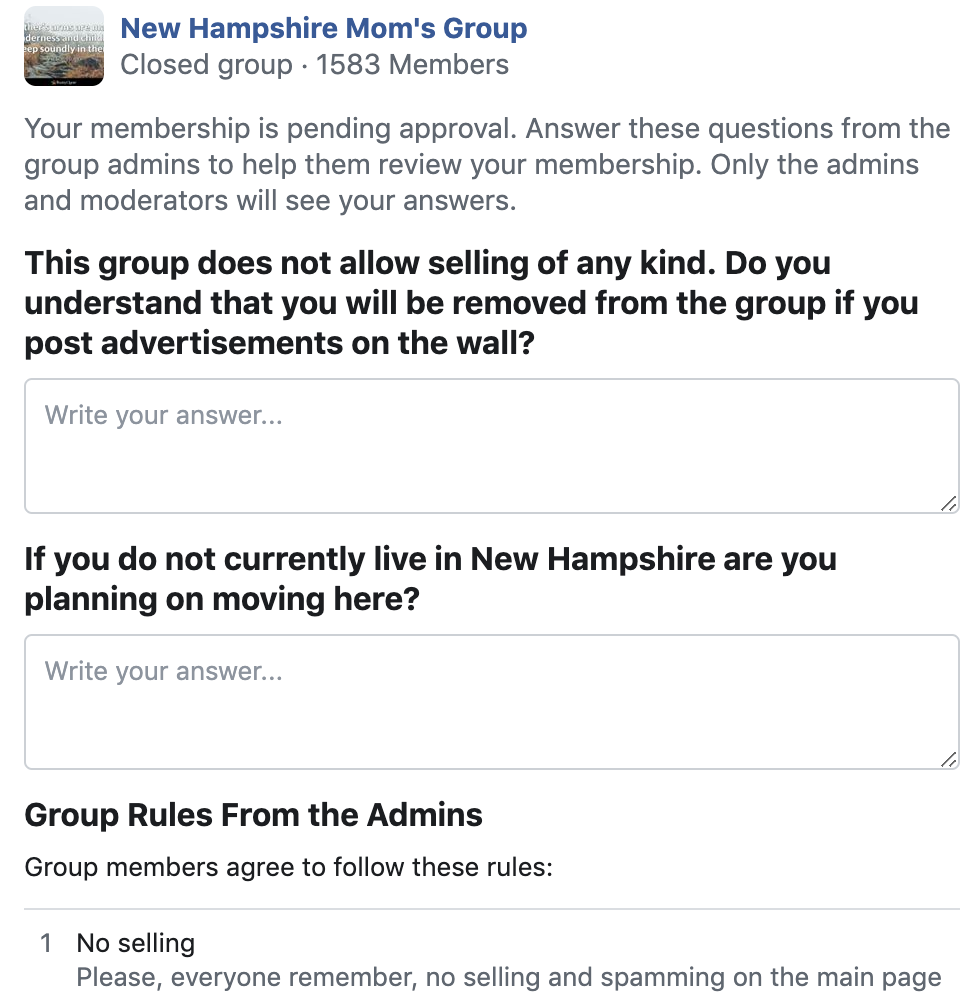
Step Seven: Look For Other Groups To Join Using Local Search Terms
Start off with simple local groups. Just searching for your city like “Denver” or “Exeter, New Hampshire” or “Sandwich Massachusetts” will turn up some groups. News groups and community centered groups are great places to post. Some of these even allow general business promotions, so this is a great place for that.
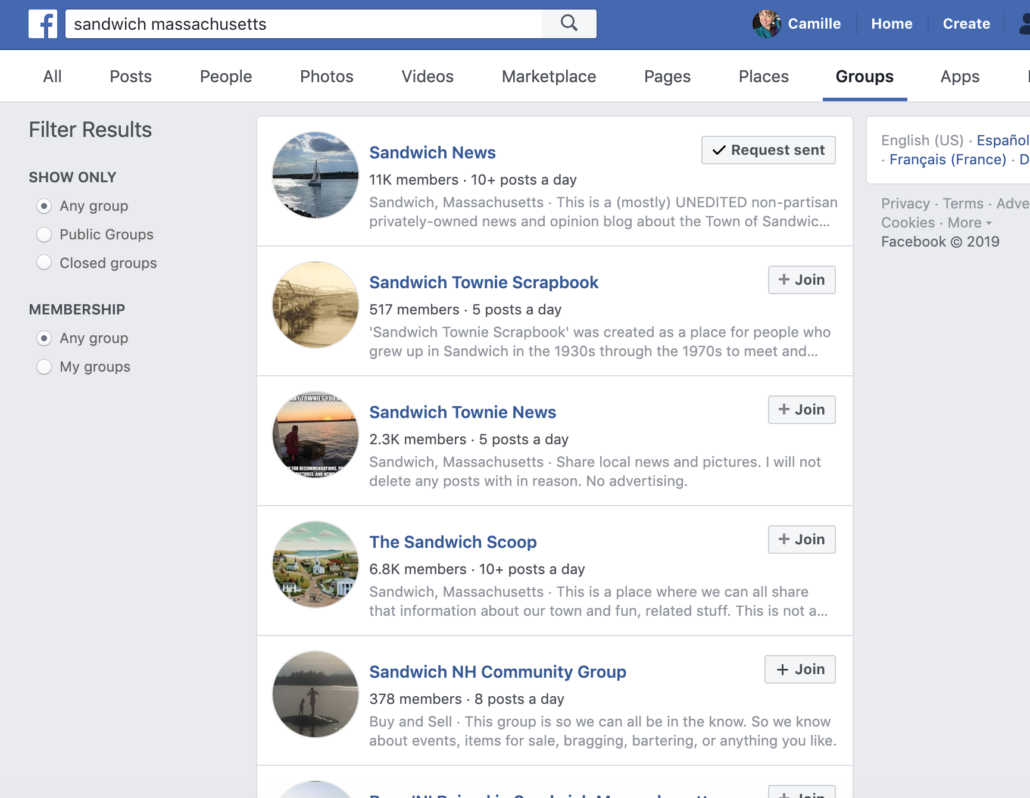
Here are some other search terms:
- [your city] moms
- [your geographical area] moms
- [your state] moms
- [your city] parents/parenting
- [your geographical area] parents/parenting
- [your state] parents/parenting
- [your city] kids
- [your geographical area] kids
- [your state] kids [your city] child
- [your geographical area] child
- [your state] child
- [your city] baby
- [your geographical area] baby
- [your state] baby
Some towns are small and you may not have many groups you can find. For example, I am originally from Exeter, New Hampshire and when I search for many terms in the town I don’t find much. But if I expand my geographical region to New Hampshire Moms or Southern New Hampshire Moms or New Hampshire Seacoast Moms, I find a lot more! Just play around with the terms.
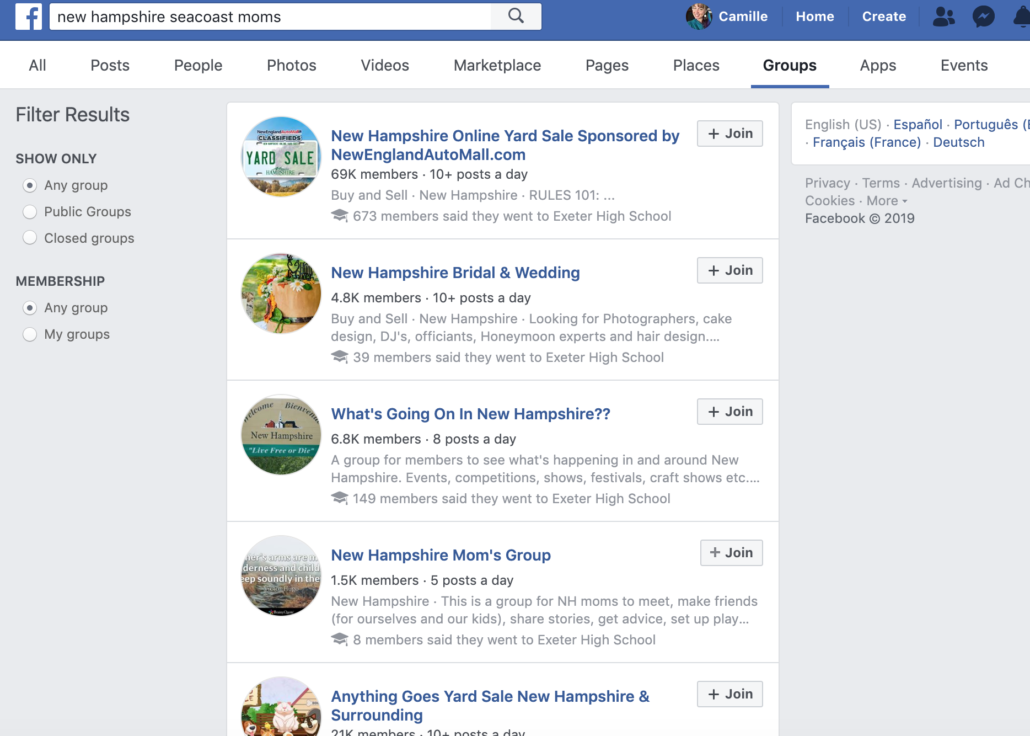
Step Eight: Read The Rules Of The Group Before You Post
Make sure to read the rules. Some groups encourage self-promotion, while others strictly forbid it. Understand your groups. For example, this group in the example below does not mind an occasional share of your business. Sometimes the rules will be in the “About Us” and sometimes they will be pinned at the top post of the group. Sometimes they will be in the questions you answer before joining the group. It might be helpful to keep a spreadsheet or list on what groups allow, so when you go back to post on a regular basis, you will have a good reference.
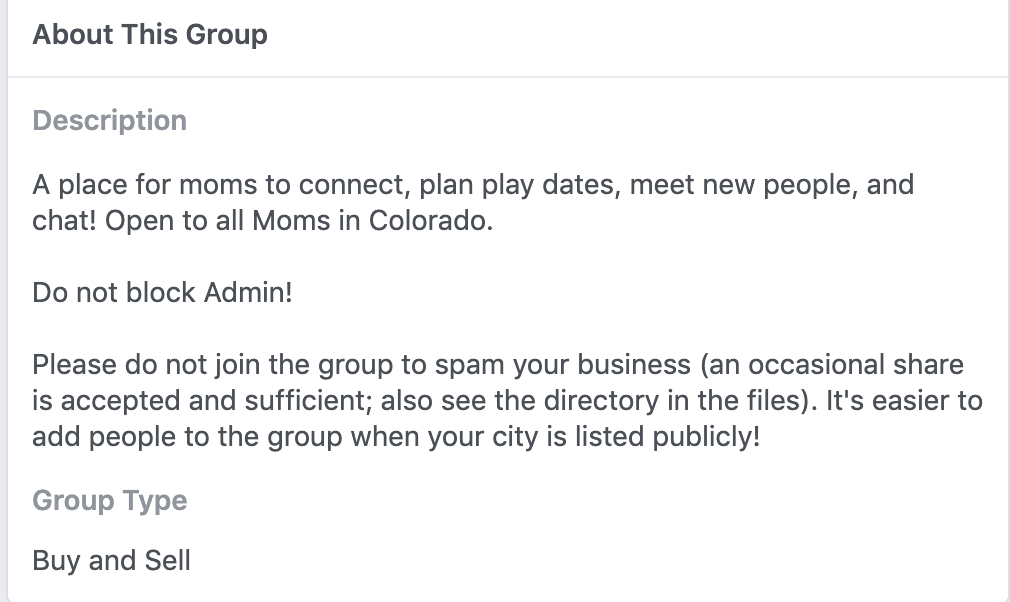
Step Nine: Start Posting
If you have a blog for your child care, this gives you tons of content to post in the groups. If you don’t, consider shooting a couple blog-type videos and grab them to post in the groups every once in a while. If you need some ideas on what your videos could be about, check out my social media content guide cheat sheet here. If it is a general community page, pictures of “news” at the preschool is always great.
A general guideline on frequency, is once a week. However, it also depends on how often people are posting in the group. If it is a quiet, slow group where people only post a couple times a week, you may want to post every other week. If it is an active group with more than 15 posts per day you may want to consider posting more. If you are posting regular engaging content on your Facebook page you can just grab that content. Link back to your page when you can, as long as it’s in a useful way! You’ll also start getting a lot morel likes on your Facebook page when start marketing your business in Facebook groups.
I hope this helps you with your social media marketing! Feel free to comment with any questions you may want answered on marketing your preschool business.

