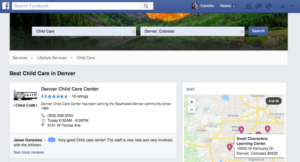Do parents ever message your child care business on Facebook asking about enrollment?
Do you get mildly annoyed, wishing they would just call you or email you?
Does it make you feel a little uncomfortable communicating with them on Messenger?
Facebook Messenger might seem like an unconventional, maybe even slightly unprofessional, way to talk to parents about enrollment. However, Messenger is actually one of the most popular forms of communication with the new generation of parents. Knowing how to communicate effectively on this platform can help you grow your child care enrollment.
I see SO MANY child care centers simply respond by telling the person to call the center to check for availability and information. Others will respond only to the question (usually about availability and/or rates) without encouraging further communication. These are all lost opportunities to engage with potential customers. This is a great time to communicate your value beyond price, build trust, find out more about them, and get that person in the door for a tour!
Communicating on Facebook Messenger allows you to interact with potential customers in their preferred means of communication, since this is the way they reached out to you. Enrollment inquiries on Facebook Messenger should be treated just as you would treat a phone call and in this article I’ll give you some tips on how to guide the conversation. You may be surprised about the amount of tours you can book right from the online conversations you have with parents when this is done right.
1. Set up an auto responder.
Facebook has the option to set up an autoresponder to anyone that messages your business page. This is a great opportunity to let the person know you will be with them as soon as you can and the perfect time to introduce what makes your school great! You still have the option to go and answer whenever you have the time, but gives them a little bit of information in the meantime.
To turn on Instant Replies for your Page:
Click Settings at the top of your Business Page.
Click Messaging in the left column.
Below Response Assistant, click to select Yes next to Send Instant Replies to anyone who messages your Page.
To change your instant reply message, click Change, update the message and click Save.
Don’t just use Facebook’s autogenerated responder! Change the message. You have 250 characters. Let the person know that you will be with them as soon as you can and say something quick about your unique benefits.
2. Use Facebook’s personalization option in the autoresponder.
Right underneath the option to change the responder message there will be the option to add personalization. You can add in the person’s name to the message, which adds a nice touch. You can also add in your clickable phone number, which is a great opportunity to encourage people to call you for a tour if they are looking for a spot right away.
3. Designate who will be answering Facebook messages for your child care business.
You don’t want just anyone handling your Facebook messages. It should be the people that are already handling the enrollment conversations on the phone, using the same strategies. If you have your teachers, an intern, or an outside company handling your social media that may not know how to handle an enrollment conversation, it’s important to make sure you have a designated person inside your company to do so.
4. Use their message as a catalyst to gather their email and engage. Do not make the conversation about availability or rates.
Many parents will message your with simple questions about your rates or availability. Make sure to keep the focus on learning more about them, letting them know about what makes your child care special and unique, getting any info from them for further marketing, and encouraging them to book a tour. If you just respond by sending along your rates, then you are only competing with other child care centers on price.
The easiest way to sidestep this question is to say something like, “Sure, I’d love to send along our info packet. What is your email and I’ll get that to you right away?”
5. Continue the conversation and engage.
Ask them questions! After asking for their email to send them the info they are requesting, start a conversation. One simple starter: what prompted you to reach out to us today? This can be a great way to connect with parents. It may be that they are unhappy with their current child care, that they are pregnant, or that they just started a new job. This allows you to connect with them on a personal level and hear more about them. This also can usually lead into you getting more information about the child and program (name, age, FT, PT, etc.).
6. Share your unique benefits.
This is your chance to highlight what makes your child care special and unique. You can say something like, “In your email is now the information packet about our program. I’m sure your family will love our (unique benefits).” Example: 30-day Happy Family Guarantee, unique and separate classrooms by age, organic lunches, diapers provided, highly experienced staff with average of ___ tenure, screen for kindergarten readiness with an average score of…
What you have done here is effectively turned the conversation from price to what makes you stand apart and why the parents should choose you, regardless of price.
7. Ask for a tour.
You can encourage a tour in Facebook Messenger by saying something like…
“We do have limited availability. I would hate for any spots to be filled before you make your decision. Would you like to schedule a tour for you and your family to come in. I have _________________ or _______________ open, what works better for you?
Have them agree to the commitment and to communicate if they need to reschedule. “Thank you for messaging us today, we look forward to seeing you at _______________. If for any reason you need to reschedule would you please promise to call _______________ so that we can give that time to someone else who’s waiting?
This time has been reserved just for you. We all look forward to meeting you!”
8. Follow up!
If they do not want to tour at that time, make sure to set a reminder for yourself to follow up with them via Messenger in a couple days to see if they have any questions. This is a great time to engage them in further conversations to answer any questions they have in their search for child care and, again, encourage them to book a tour.
Do you struggle with figuring out what to post on your child care center’s social media pages? Never be stumped again…get the Social Media Content Cheat Sheet, just for child care centers.