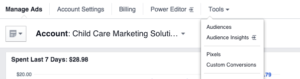Do you have a blog for your child care business? Even though most child care centers don’t, setting aside time to consistently create valuable content will set you apart from the competition and give you a ton of opportunities to communicate with potential families, drive traffic to your website, and get leads!
How do you get leads from a blog? With my own clients I’ll craft content with lead generation in mind. If you’re posting your blog on social media (which you should!) think about what would make someone that is actually searching for child care to click over. Sure, a craft how-to post or recipe is great from time to time, but is it enticing for leads searching for child care? More appropriate for this goal would be a child care search checklist, what makes a child care safe, a post on what makes your educational style different than other child care centers, “How To Tell If (insert your child care name) Is Right For Your Child”, an interview with the owner, “The Ultimate Resource For Transitioning Into Child Care” etc.
So now you have a topic, the blog is written, then what? Post the blog on Facebook, then create an ad with the post targeting families with children ages 0-5 (or whatever is appropriate for parents of the blog post you are writing and the age group you want to fill at the center). You will need to do this in Ads Manager, but this will give you the opportunity to show your Facebook post to your prime target market (while also getting your page more likes as an added benefit).
I’ve been sending my clients hundreds of website visits per blog post doing this. But what about the leads? Sure, I send them a click, but then what?
Make sure to end every blog with your phone number and/or a button to your inquiry form. Here’s an example of what I end every blog post with:
Does this sound like it might be a perfect place for your child to thrive? Give us a call at [preferably a tracking number so you can measure success] to book a tour and come see for yourself what a [your school] education is like!
Or for more info about our programs click the button below and we’ll send you an email!
Then we’ll end the blog with a button like this, sending people to the online inquiry form:

That way you are leveraging your blog posts into a lead generation machine!
The next step is to create Facebook ads to people that have visited your blog post (this is called REMARKETING) but that is a whole other article! For now, think about how you can leverage your blog for lead generation. Stay tuned for future tips on how to write a good blog!
Never Be Stumped About What To Post On Social Media Again…Click To Get The Social Media Content Cheat Sheet, Just For Child Care Centers