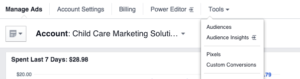So Facebook has come out with some new changes to their rules on what ads on their platform can look like (again!). I’m going to run through the changes quickly and give you some tips on how you can make it work for your childcare business when you’re creating your own Facebook ads.
You may already be aware that Facebook used to have a limit of 20% text on ads. Basically, if your graphic for your ad consisted of more than 20% text it would be rejected. Facebook would measure this by placing a grid over your graphic. This was always a bit tricky because it depended on where your text was placed on your image.
Well, Facebook has now abolished this rule so you can go crazy and have a graphic with 100% text. Instead, we now have a vague guideline about recommended text overlay, which is, unfortunately, a little more complicated. Now, instead of having a “yes or no,” your ad’s image will fit into one of four different classifications ranking the amount of text overlay. These are:
– Ok
– Low (which is actually higher than Ok)
– Medium
– High
So the bonus is you can now have more text freedom and joy when creating your ads! However there is a downside. Facebook has said you now may be penalized if it thinks your ad has too much text for your audience. Instead of just getting the ad rejected, which was the case before, you now just may not get as much reach if you do go crazy with text, or you will, but it will cost you more.
According to Facebook, people prefer to see ads with very little or no text on imagery so it seems like Facebook is telling us not to use text on graphics at all. But we won’t really know what works for your audience until you try it out for yourself. Which makes it a little bit more complicated when creating your ads. Below are some tips to try and help you out…
1. TEST! TEST! TEST!
No one can be too sure yet if using a whole bunch of text is going to cost you more or if sticking to 20% or less text will get you a further reach. Maybe your ad with all your additional text will actually get you a further reach BECAUSE of your additional text. I recommend testing a few graphics out with additional text and with none at all and then comparing results of your reach and the cost of the campaign.
2. Don’t get rid of your logo.
Don’t let Facebook scare you off from using no text at all. Your logo is important and should still be used in your marketing. Logos raise brand awareness and shouldn’t be dismissed to get a cheaper ad.
3. Manual Bidding
Now that you can go crazy with text on your ad, you may have to also test with manual bidding to get more reach. Again, this all goes back to testing and comparing results.
In all, it goes back to the basic rules of marketing which is test, see what works with your audience, tweak, and test again. Hopefully you see some results and send a ton of traffic, leads, and enrollments to your child care center. Thanks!
Want more tips on how to do social media for your child care? Click here.