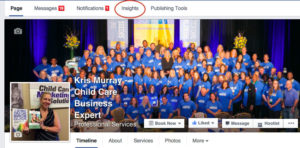Coming up with content to post on social media that is both engaging and has high organic (free) reach can be a little overwhelming. It’s important to have an even mix of “outside content,” such as articles, quotes, etc. (which we provide for you in the Done For You program), as well as “inside content,” which are posts created by you to illustrate your school’s personality and brand. But what if you’re stumped, staring at the computer, trying to figure out what to post beyond all those pictures of cute kids that you have?
Here are 10 social media post ideas to help you craft interesting content and increase engagement and reach on your Facebook business page:
1. Video
Video is the hot topic this year in the social media world as a strategy to increase engagement on social media, especially Facebook. I’ve noticed better results when uploading a video directly to the Facebook page. It doesn’t have to be completely professional, just take five minutes and use your phone to get some quick video. (And don’t film vertically!) Film an activity going on in the classroom. Record you or a teacher giving a parenting or early childhood education tip. Have a new staff member say hello and introduce themselves. Anything that is relative to your childcare and conveys a positive message can be a candidate for a video subject. The possibilities go on!
2. Behind the scenes
Take pictures or get a quick video of everyone saying “hello” at your team meetings or staff get-togethers. People love seeing what it’s like “behind the scenes” at your business and it gives your school more of a personality.
3. Teacher and staff features
Feature different teachers or staff (with fun pictures!). Tell an interesting “did-you-know?” about the staff, their favorite quote, or a picture of them with their family. Get creative!
4. Your school’s story
Craft posts that tell the story of your school, or “the why” of your business. Tell about features and unique benefits that set your school apart and make it different. Illustrate with photos or take snippets from your “about us” page.
5. Personal posts and photos
Yes, your audience wants to know more about you. Don’t be afraid to share your own photos or snippets from you own life. The most engaging posts on Kris’s page are usually ones of her with her family or on trips. Let your audience get to know you a little. This is a great opportunity and platform to create a level of trust that parents need to have with you.
6. Blog posts
The biggest mistake people make with a blog post is posting the link to the blog on social media once and then never posting it again. If you have a blog, leverage it! Post about your blog posts multiple times (spaced out, of course) but use different wording. Brainstorm different titles, take a quote from it, or create a different image for it. You put all the work into posting the blog, now get the word out!
7. Testimonials and reviews
Testimonials and reviews provide great content! If you have video testimonials, post them on social media. Grab quotes from the testimonials and reviews and create a graphic to post. Canva.com is a great tool to help you easily create graphics. You can also take a screenshot of any online review and repost it to your company page and say something like, “Thanks for the great review!”
8. Quotes from you or your staff
Create a graphic of a quote from something you or your staff have said or written that illustrates your school’s philosophies on early childhood education, that supports your brand, or that create a little bit of fun. This is another chance to get creative!
9. Cross-promotion
Team up with a business that offers a complimentary product or service (kids hairstylists, pediatricians, etc.), and help cross-promote each other. Tag each other in Facebook status posts, recommend that your fans ‘like’ each other’s Pages, or simply share each other’s content.
10. Throw-back Thursdays
People love seeing old photos! Post some old photos of your school and the kids. Make sure to hashtag #tbt (which means throw-back Thursday).
And ok, yes, post all the cute pictures of the kids at your school. But make sure to tell the story behind the photos. What are the kids learning? How are they learning it? Who is teaching it? Illustrate your philosophies and school’s brand when you are posting these photos to remind people about what makes you different, unique, and awesome!
For more ideas of what to post on social media, get the content guide.