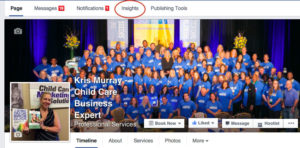Something to consider when marketing your childcare business on Facebook is WHERE you are sending new potential customers to. If you just send them to your child care website then you probably aren’t capturing their information. Why do you want to capture their information? Studies show that you need to have at least 7 connection points with a potential customer before doing business. This is ESPECIALLY true in child care, an industry heavily based on trust, with a lot of time and consideration put into the decision making process. If you capture their email and telephone number, you then have endless opportunities to follow up with them and create a RELATIONSHIP with them via email, text, a follow up call, etc.
A landing page is a spot where the potential customer can sign up for more information/events/giveaways, coupons etc. This is the key way to collect important data and contact information from your potential customer. Landing pages are a great way to utilize Facebook ads to capture the information of families in your area.
First, its important to understand that a landing page is a standalone web page distant from your main website that has been designed for a single objective. The main reason for this is so not to distract your visitor from the intended goal, such as joining your email list. You can use websites such as www.leadpages.net to aid you in creating beautifully designed landing pages. They have tutorials and templates which make the whole process easy to handle.
The main type of landing page for a child care center to focus on is Lead Generation. A Lead Generation landing page is used to capture visitor data such as name, email address and telephone number. A lead page will have a form to enter details and a description on what the visitor will gain in return for submitting personal data. For example, you could be offering a coupon if they book a tour of you childcare center and for a visitor to be able to book an appointment they would need to hand over their contact details.
Below are some tips to get the most out of your landing page to drive your business…
1. The best way to get your visitors to sign up is to keep the data required to the bear minimum, people don’t like giving over personal details at the best of times so keep it as streamlined as possible.
2. Make your call to action (CTA) big and prominent and above the fold (able for people to see without scrolling down too much) so viewers can’t miss it.
3. A landing page should have a single purpose and thus have only one single focused message!
4. Make sure you show your service or product being used in context, pictures of cute kids works well. Imagery is key here.
5. Use testimonials if you have them. Viewers are more likely to sign up if they read positive feedback on the service you are offering!
6. Experiment with A/B testing, testing different imagery or copy and letting your viewers decide.
7. Make sure you include contact details and social media links so viewers can read up on your childcare services, you’ll look more trustworthy and viewers are more likely to sign up!
That is all for now, I hope this information helps and guides you to creating a successful landing page to further your childcare business and get the most out of your social media ads!
Want more tips on how to do social media for your child care? Click here.